Quick Start
Basic Tutorials
Step 1. Install MPC-TLS SDK
You can install it via npm or yarn:
npm install --save @padolabs/mpctls-js-sdk
yarn add --save @padolabs/mpctls-js-sdk
For better tech support, please contact the PADO team through our community after installing the MPC-TLS SDK. We need to register your dApps' domain to maintain the whitelist and provide you with a testing environment and the associated testing version of the PADO Extension.
Step 2. Initialize MPC-TLS SDK
You must set up a dAppSymbol (string) of your dApp, this will be displayed on the PADO Extension - zkAttestation page as a mark of the proof that was completed by your dApp.
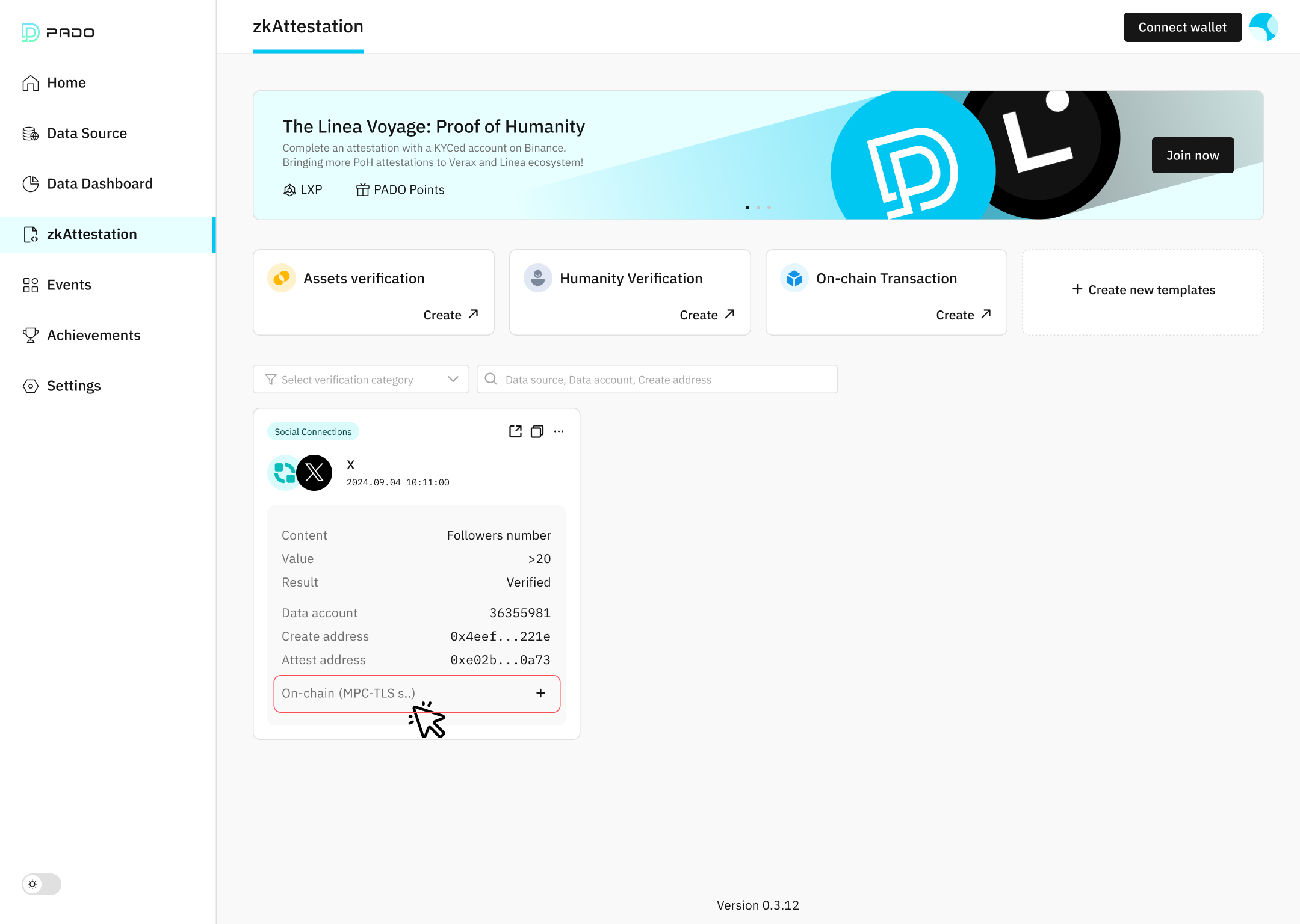
Example:
import MPCTLSJSSDK from "@padolabs/mpctls-js-sdk";
const sdkInstance = new MPCTLSJSSDK();
try {
const initAttestaionResult = await sdkInstance.initAttestation(
"yourdAppSymbol"
);
console.log(initAttestaionResult); //Output: true
} catch (e) {
alert(`Initialize failed,code: ${e.code} ,message: ${e.message}`);
}
Step 3. Set parameters to request zkAttestation
Before starting the zkAttestation process, a few parameters should be configured and transmitted to the MPC-TLS SDK. This configuration is required regardless of how you set up your users' operation steps in you dApp.
The parameters should be configured in the following order:
- chainID (must)
- walletAddress (must)
- attestationTypeID (must)
- assetBalance/ tokenSymbol/ followersNO (optional, depending on the attestationTypeID)
1. chainID (number)
The ID of the blockchain to which you want users to submit their proof.
console.log(sdkInstance.supportedChainList); // Output: [
// {text:'Linea' , value:59144 },
// {text:'BNB Chain' , value:56 },
// {text:'opBNB' , value:204 },
// {text:'Arbitrum' , value:42161 },
// {text:'Scroll' , value:534352 },
// ]
2. walletAddress (string)
The wallet address of the user. This address will be used as an index for queries on the blockchain.
3. attestationTypeID (string)
We have assigned different IDs to each attestation type, which can be transmitted to initialize the associated zkAttestation process.
console.log(sdkInstance.supportedAttestationTypeList); // Output: [
// {
// text: "binance kyc status",
// value: "1",
// },
// {
// text: "binance account ownership",
// value: "2",
// },
// {
// text: "x account ownership",
// value: "3",
// },
// {
// text: "okx kyc status",
// value: "4",
// },
// {
// text: "tiktok account ownership",
// value: "6",
// },
// {
// text: "binance assets balance",
// value: "9",
// },
// {
// text: "binance token holding",
// value: "10",
// },
// {
// text: "okx assets balance",
// value: "11",
// },
// {
// text: "okx token holding",
// value: "12",
// },
// {
// text: "X social connections",
// value: "15",
// }]
For the attestation type ID 1, 2, 3, 4, and 6, you only need to transmit the above 3 parameters, like this:
{
chainID: 56,
walletAddress: "0x",
attestationTypeID: "11",
}
4. assetsBalance (string)
This parameter is optional: if the attestation type ID is 9 or 11, this field should be filled with a USD value (numeric), with a minimum value of 0.000001 and restricted to a 6-decimal-place.
If the assetBalance is set to 100, it will complete a zkAttestation process to verify if the user's asset balance is greater than USD 100.
Example parameter should look like this:
{
chainID: 56,
walletAddress: "0x",
attestationTypeID: "11",
assetsBalance: "100",
}
5. tokenSymbol (string)
This parameter is optional: if the attestation type ID is 10 or 12, this field should be filled with the token name (alphabet).
If the tokenSymbol is set to be USDT, it will complete a zkAttestation process to verify if the user holds USDT equivalent to more than USD 0.1.
Example parameter should look like this:
{
chainID: 56,
walletAddress: "0x",
attestationTypeID: "12",
tokenSymbol: "USDT",
}
6. followersNO (string)
This parameter is optional: if the attestation type ID is 15, this field should be filled with the user's X follower number (numeric), with a minimum value of 0.
If the followersNO is set to 10, it will complete a zkAttestation process to verify if the user has more than 10 followers.
Example parameter should look like this:
{
chainID: 56,
walletAddress: "0x",
attestationTypeID: "15",
followersNO: "10",
}
Step 4. Start MPC-TLS process
Note: You can call startAttestation only after the initAttestation method is called.
import MPCTLSJSSDK from "@padolabs/mpctls-js-sdk";
const sdkInstance = new MPCTLSJSSDK();
try {
sdkInstance.initAttestation("yourdAppSymbol");
const startAttestaionResult = sdkInstance.startAttestation({
chainID: 56,
walletAddress: "0x",
attestationTypeID: "9",
assetsBalance: "100",
});
console.log(startAttestaionResult); // Output:
// {
// eip712MessageRawDataWithSignature:
// {
// types: {
// Attest: [
// {
// name: "schema",
// type: "bytes32",
// },
// {
// name: "recipient",
// type: "address",
// },
// {
// name: "expirationTime",
// type: "uint64",
// },
// {
// name: "revocable",
// type: "bool",
// },
// {
// name: "refUID",
// type: "bytes32",
// },
// {
// name: "data",
// type: "bytes",
// },
// {
// name: "deadline",
// type: "uint64",
// },
// ],
// },
// primaryType: "Attest",
// message: {
// schema: "0x",
// recipient: "0x",
// expirationTime: 0,
// revocable: true,
// data: "0x",
// refUID:
// "0x0000000000000000000000000000000000000000000000000000000000000000",
// deadline: 0,
// },
// domain: {
// name: "xxx",
// version: "xxx",
// chainId: "xxx",
// verifyingContract: "0x",
// salt: null,
// },
// uid: null,
// signature: {
// v: 28,
// r: "0x",
// s: "0x",
// },
// }
// };
console.log("Attest successfully!");
} catch (e) {
alert(`Attest failed,code: ${e.code} ,message: ${e.message}`);
}
Step 5. Verify zkAttestation result
After receiving the zkAttestation result, you need to verify whether the result is trustworthy.
Parameters
- startAttestationReturnParams:StartAttestationReturnParams An object containing the properties of eip712MessageRawDataWithSignature, which is the return value of the startAttestation method.
Return:boolean Whether the signature is successfully verified.
Example
import MPCTLSJSSDK from "@padolabs/mpctls-js-sdk";
const sdkInstance = new MPCTLSJSSDK();
const verifyAttestationResult = sdkInstance.verifyAttestation(
startAttestaionResult
);
console.log(verifyAttestation); // Output: true
Step 6. Submit the zkAttestation result (the proof) to the blockchain
You can only submit the proof to the associated blockchain, you configured in the Step 2.
Parameters
- startAttestationReturnParams:StartAttestationReturnParams An object containing the properties of eip712MessageRawDataWithSignature, which is the return value of the startAttestation method.
- wallet:any The wallet object
Return:string Transaction details URL
Example
import MPCTLSJSSDK from "@padolabs/mpctls-js-sdk";
const sdkInstance = new MPCTLSJSSDK();
try {
const startAttestaionResult = sdkInstance.sendToChain(
startAttestaionResult,
window.ethereum
);
console.log(startAttestaionResult); // Output: https://bascan.io/attestation/0x
console.log("SendToChain successfully!");
} catch (e) {
alert(`SendToChain failed,code: ${e.code} ,message: ${e.message}`);
}
Examples of the MPC-TLS SDK operations
Here's a simple example demonstrating how to perform basic operations with the MPC-TLS SDK.
import MPCTLSJSSDK from "@padolabs/mpctls-js-sdk";
const sdkInstance = new MPCTLSJSSDK();
try {
const initAttestaionResult = await sdkInstance.initAttestation(
"yourdAppSymbol"
); // Initialize the SDK
console.log(initAttestaionResult); //Output: true
console.log(myInstance.supportedChainList); // View supported chains
console.log(myInstance.supportedAttestationTypeList); // View supported attestation types
// Generate attestation process
const startAttestaionResult = await myInstance.startAttestation({
chainID: 56, // Select from the supported chain list
walletAddress: "0x", // User's wallet address
attestationTypeID: "9", // Select from the attestationTypeID list
assetsBalance: "1", // Fill number in accordance to assetsBalance
});
// Verify attestation result
const verifyAttestationResult = await myInstance.verifyAttestation(
startAttestaionResult
);
// Upload Proof to Blockchain
const sendToChainResult = await myInstance.sendToChain(
startAttestaionResult,
window.ethereum
);
console.log("Generated Proof:", startAttestaionResult);
console.log("Proof on Chain:", sendToChainResult);
console.log("Is Proof Valid:", verifyAttestationResult);
} catch (e) {
alert(`Failed, code: ${e.code} , message: ${e.message}`);
}
Error Codes
We have defined some error codes in the SDK. When an error occurs during the zkAttestation process, you can refer to the following list for troubleshooting.
1. General errors
| Error Code | Situation |
|---|---|
| 00001 | The MPC-TLS algorithm has not been initialized. Please restart the process. |
| 00002 | The process did not respond within 5 minutes. |
| 00003 | A zkAttestation process is currently being generated. Please try again later. |
| 00004 | The user closes or cancels the attestation process. |
| 00005 | Wrong parameters! |
| 00006 | No PADO extension version 0.3.13 or above was detected as installed. |
| 00007 | Insufficient wallet balance. |
| 00008 | Failed to submit the proof on-chain. Or other errors in the Wallet operations. |
| 00009 | Your dApp is not registered. Please contact the PADO team. |
| 99999 | Undefined error. Contact the PADO team for further support |
2. Data source related errors
| Error Code | Situation |
|---|---|
| 00102 | Insufficient assets balance in your Binance Spot Account. |
| 00104 | Your attestation request did not meet the necessary requirements. |
3. MPC-TLS related errors
| Error Code | Situation |
|---|---|
| 10001 | The internet condition is not stable enough to complete the zkAttestation flow. Please try again later. |
| 10002 | The attestation process has been interrupted due to some unknown network error. Please try again later. |
| 10003 | Can't connect attestation server due to unstable internet condition. Please try again later. |
| 10004 | Can't connect data source server due to unstable internet condition. Please try again later. |
| 20005 | Can't complete the attestation due to some workflow error. Please try again later. |
| 30001 ~ 30004 | Can't complete the attestation flow due to response error. Please try again later. |
| 50007 | Can't complete the attestation due to algorithm execution issues. |
| 50008 | Can't complete the attestation due to abnormal execution results. |
| 50009 | The algorithm service did not respond within 5 minutes. |
| 50010 | Can't complete the attestation due to some compatibility issues. |
| 50011 | Can't complete the attestation due to algorithm version issues. |
For any other error codes not mentioned here, please contact our community for further support.